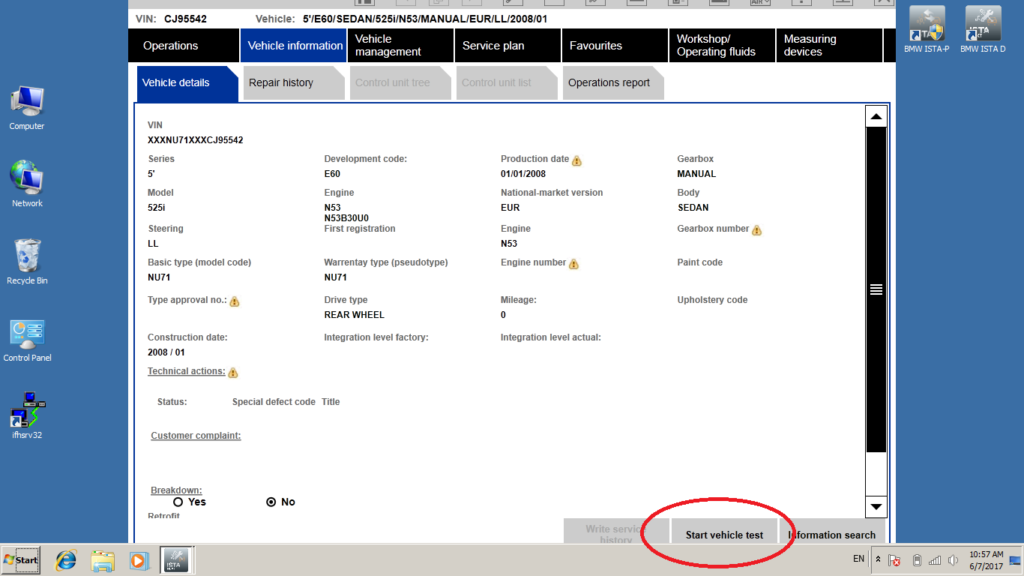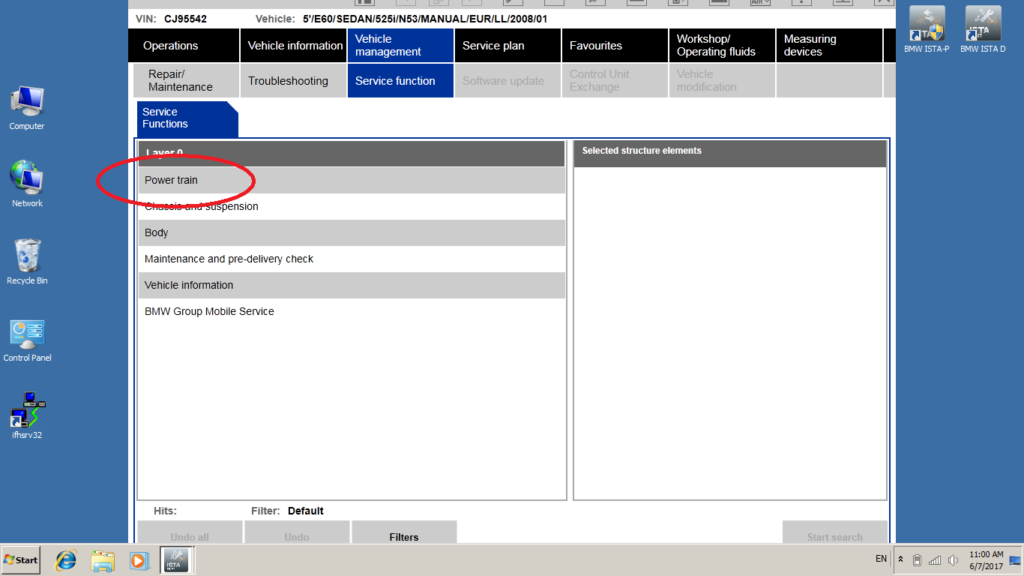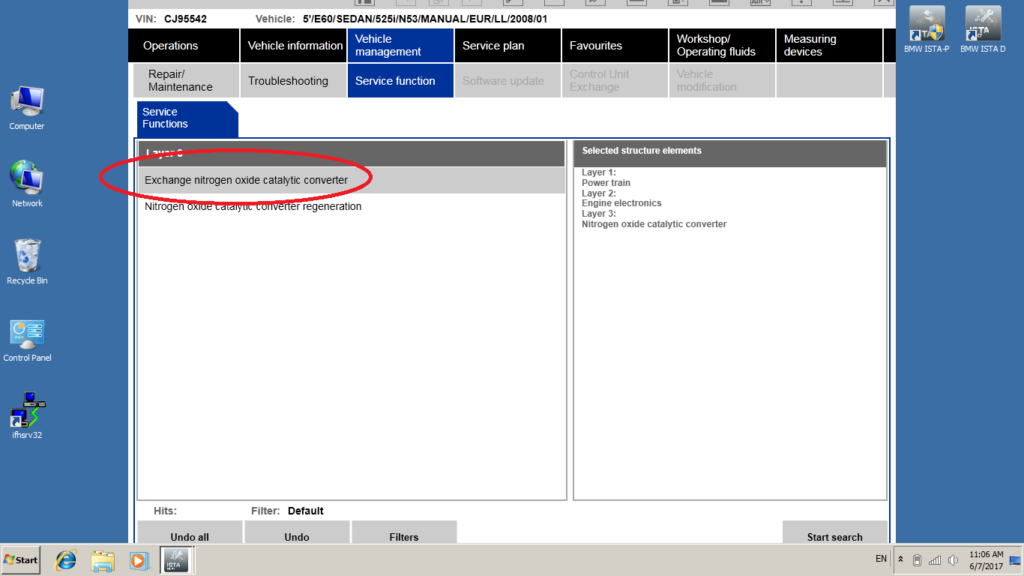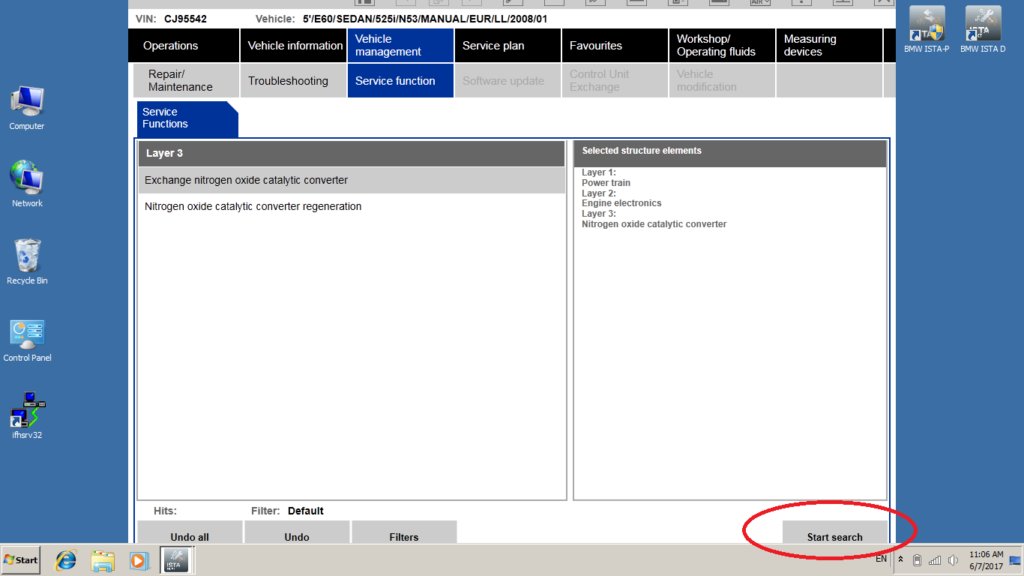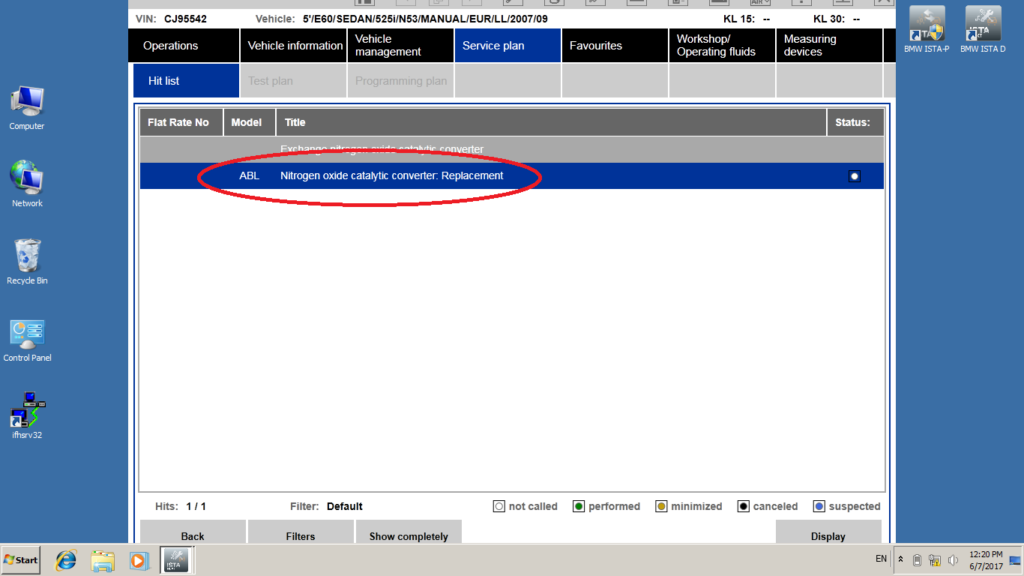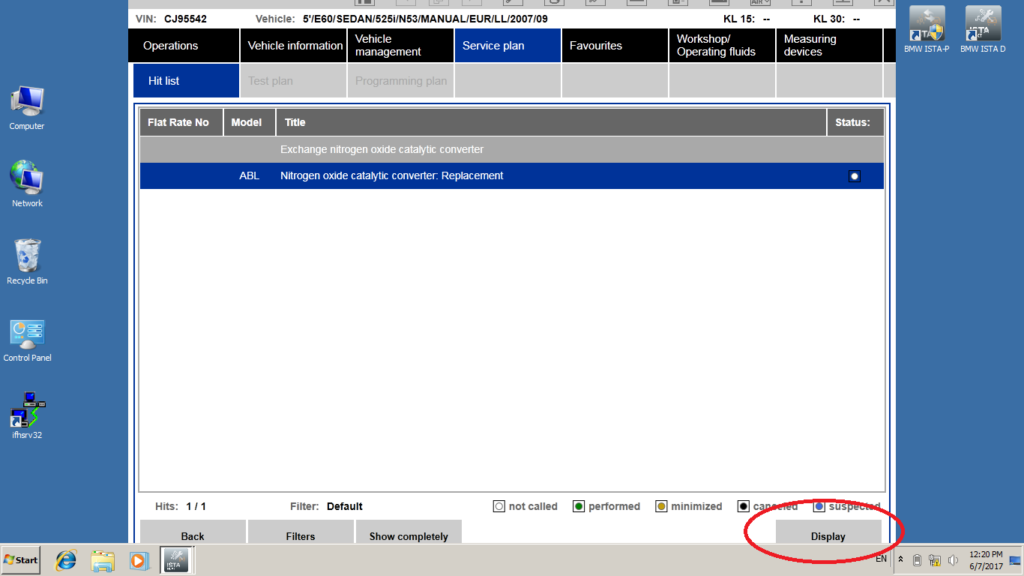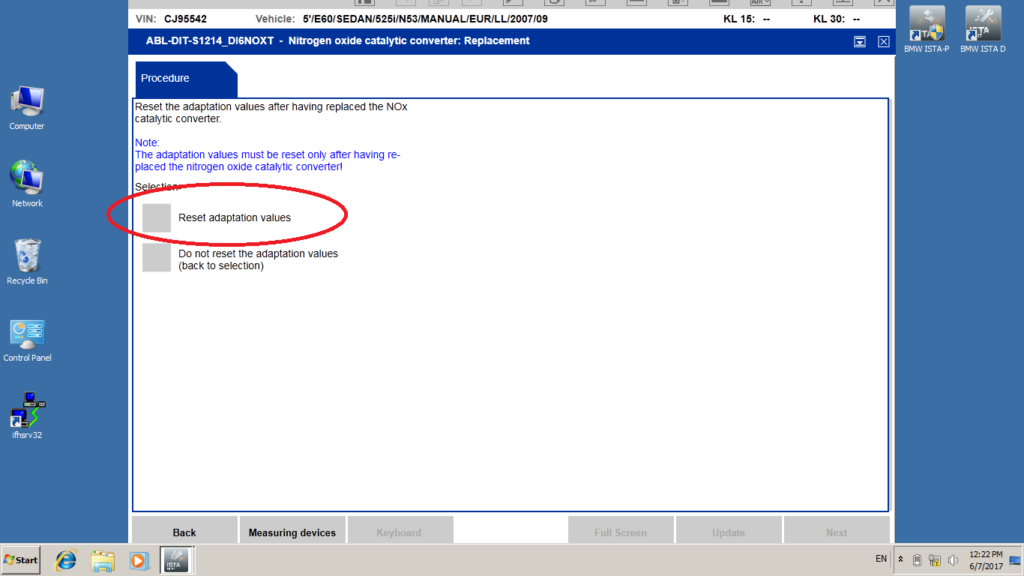Encoding NOx sensor replacement, using ISTA D
- Start new session in ISTA D, perform the identification of vehicle and a test:
2. open menu Vehicle management:
3. open menu Service function:
4. open sub-menu Power train, press Start search:
5. open sub-menu Engine Electronics:
6. open sub-menu Nitrogen oxide catalytic converter:
7. choose the option Exchange nitrogen oxide catalytic converter, press Start Search:
8. choose the option Nitrogen oxide catalytic converter: Replacement, press Display:
9. open sub-menu Replacing the nitrogen oxide sensor:
10. choose the option Replacing the nitrogen oxide sensor, follow the directions of ISTA D (confirm deleting of adaptations and encoding of new NOx sensor):
Delete error messages, using ISTA D
From main menu select Display Fault memory, then press Delete Fault memory.